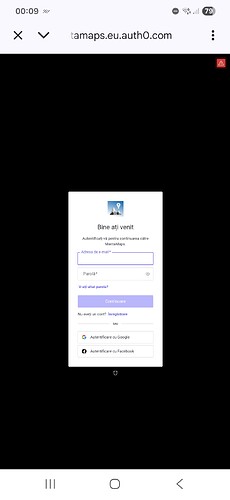Begginer here, so please excuse if this is a stupid question.
I embed auth0 from an android app and it seems the login web page opened is very zoomed out. I do not think that I switched the setup away from universal login, I just did some branding customisations (logo, colors etc). Is there any way I can revert the setup to the default one?
Hi @dragoscj
Thank you for reaching out to us!
The behaviour that you described is usually encountered when using the Classic Login, where the following code might be missing from the HTML head :
<meta name="viewport" content="width=device-width, initial-scale=1.0" />
The Universal Login automatically adapts to the screen type and will scale everything accordingly. My recommendation is to double-check that you are using the Universal Login instead of Classic by navigating in your tenant to Branding → Universal Login → Manage Classic Login ( at the bottom ). On the new page, make sure that Universal Login is the selected one and click " Save Changes ".
With regards to reverting the changes that you made to the branding customizations, you can do so by going to Branding → Universal Login → Update Branding Theme and click on the " Discard " button, right next to " Try ".
You can find more information on the Branding section via the following documentations:
Let me know in case you are still experiencing the issue after going through the steps mentioned above and we can continue working on this.
Best regards,
Gerald
This topic was automatically closed 14 days after the last reply. New replies are no longer allowed.