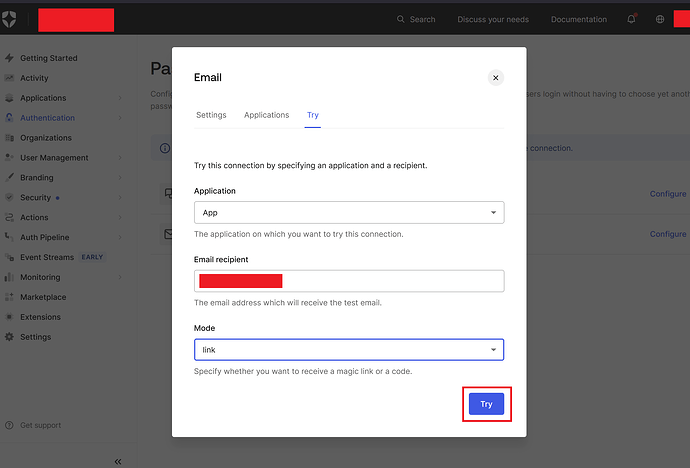Hey @remus.ivan thanks for the response. I’ve swapped across to universal login and disabled all custom login pages (as we had some custom html, which is why we were using classic).
I still cannot get an email (even though its saying it sent).
I’ve swapped across to using the management api, sending a POST:
import axios from 'axios';
try {
const { data } = await axios.post(
'https://REDACTED/passwordless/start',
{
client_id: 'REDACTED',
client_secret: 'REDACTED',
email: 'REDACTED', (an existing email account)
connection: 'email',
send: 'link'
},
{
headers: {
Accept: 'application/json',
'Content-Type': 'application/json'
}
}
);
console.log('response', data);
} catch (e) {
console.error('error', e);
}
and this returns
response: {
"_id": "REDACTED",
"email": "REDACTED",
"email_verified": false
}
this response looks like it worked… but i never receive an email ??? (definitely still not in spam/junk or bin).
is there some way you can check my tenant to ensure its configured properly? I cannot see where this is going wrong.
edit: if i use an email address that DOESNT exist in my app, see this error response:
{
error: 'bad.connection',
error_description: 'Public signup is disabled'
}
which implies it is doing something… but the email is just never arriving
edit 1:
i’ve also tried removing my custom email provider, leaving it to auth0 to send the email. still not working 
edit 2:
been trying to get this working for hours. I’ve even tried a simple http request, which again, looks like it works, but no email arrives?