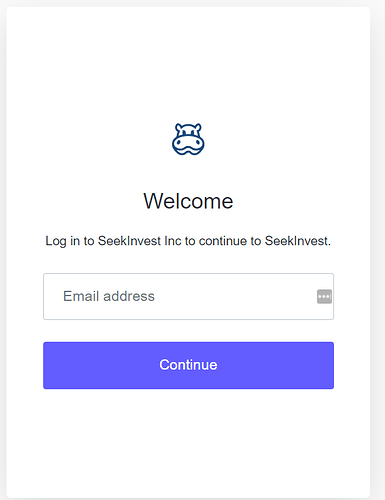My login window used to look like this:
but now it looks like the below. I don’t honestly think I changed anything, just opened the branding stuff, universal login, changed the background color, then changed it back again… Now I can’t figure out how to get back to where it was. I’ve tried a lot of different settings since then, new, classic, customized, templates (preview on templates is a little buggy btw), but I’m stuck.
Any suggestions appreciated.
Mike
Hi @michael.ledet ,
Welcome to the Auth0 Community!
Your current login page is the login-id prompt which only has the email address field, while the previous login page is the login prompt which has both the login and password fields.
Could you please check here? In the Auth0 dashboard → Authentication → Authentication Profile, if “identifier first” is selected, you will see the login-id prompt in the initial login page.
Please keep us updated on how it goes. Thanks!
1 Like
Thanks. It was set correctly but behaving correctly. I switched it to another setting, then back, it worked.
Mike
2 Likes