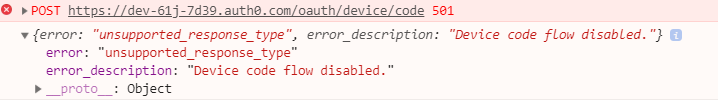I tried to follow the the Device Flow Playground posted on this page: https://auth0.com/learn/device-flow/
However, when I attempt to integrate with my app, I get a 501 and a “Device Code Flow Disabled” error.
I am unable to find a way to enable the Device Code Flow in the Dashboard.
Any help would be appreciated.
Thanks!
You enable the Device Flow under Applications > Application Details > Settings > Show Advanced Settings (at the bottom of the page) > Grant Types > Device Code
2 Likes
Thanks for the help!
When I navigate to this page, Device Code is not an option that appears for me:
I set my application up as a M2M APP.
Any Idea of what I did wrong?
Under the the Application Settings, make sure the Application Type is set to Native (not Single Page Application or Regular Web Application).
If you still don’t see it, then it might be that the Device Grant option isn’t rolled out yet to all Auth0 accounts/tenants yet (but should be soon).
1 Like
We just officially released Device Flow to the general public! I thought I would share the launch details here for historical reference 
http://community.auth0.com/t/new-universal-login-experience-product-roadmap-launched/22880/3
1 Like