Hi, I have differents webs using same database, in Classic deppending con clientID I can select different login theme. The problem I found in New is that users have to select the organization, is there a way to skip this and show theme depends on app name or something else?
Regards
Leandro
Hi @ldibello ,
You can go to the application’s settings and go to the organizations tab and disable the Display Organization Prompt settings:
You can then automatically select which organization the user should log into from the application code by adding the organization parameter in the /authorize request. Example:
loginWithRedirect({organization: 'org_abc123'})
Sorry, but, Im using an example from GitHub, made it in Java, this kind of scritp should be un the LoginServlet.java? Im a little bit confused.
Looking at the Java SDK docs, it looks like you can use the withOrganization method with the AuthenticationController:
AuthenticationController controller = AuthenticationController.newBuilder("{DOMAIN}", "{CLIENT_ID}", "{CLIENT_SECRET}")
.withOrganization("{ORG_ID}")
.build();
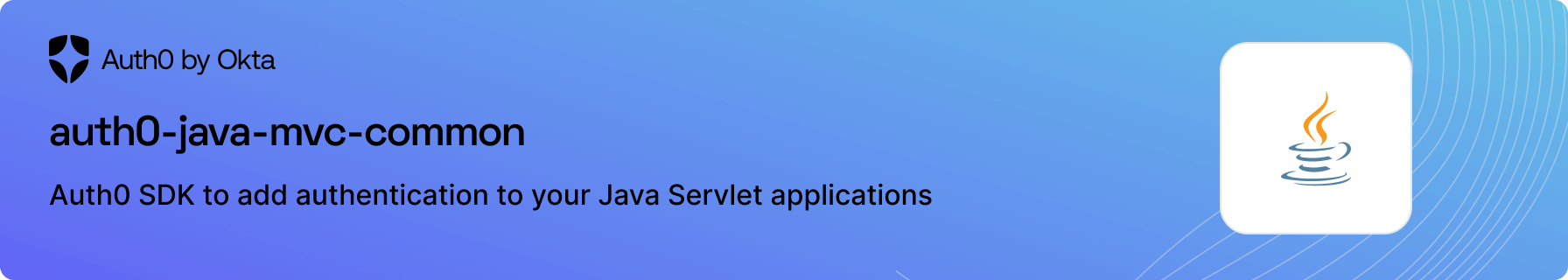
[](https://circleci.com/gh/auth0/auth0-java-mvc-common/tree/master)
[](https://codecov.io/github/auth0/auth0-java-mvc-common)
[](https://doge.mit-license.org/)
[](https://mvnrepository.com/artifact/com.auth0/mvc-auth-commons)
[](https://javadoc.io/doc/com.auth0/mvc-auth-commons)
> **Note**
> As part of our ongoing commitment to best security practices, we have rotated the signing keys used to sign previous releases of this SDK. As a result, new patch builds have been released using the new signing key. Please upgrade at your earliest convenience.
>
> While this change won't affect most developers, if you have implemented a dependency signature validation step in your build process, you may notice a warning that past releases can't be verified. This is expected, and a result of the key rotation process. Updating to the latest version will resolve this for you.
:books: [Documentation](#documentation) - :rocket: [Getting Started](#getting-started) - :computer: [API Reference](#api-reference) :speech_balloon: [Feedback](#feedback)
## Documentation
- [Quickstart](https://auth0.com/docs/quickstart/webapp/java) - our interactive guide for quickly adding login, logout and user information to a Java Servlet application using Auth0.
- [Sample App](https://github.com/auth0-samples/auth0-servlet-sample/tree/master/01-Login) - a sample Java Servlet application integrated with Auth0.
- [Examples](./EXAMPLES.md) - code samples for common scenarios.
show original
Thanks a lot! The problem I had was not encode the special characters in the uri.
1 Like
system
June 17, 2021, 9:24pm
7
This topic was automatically closed 15 days after the last reply. New replies are no longer allowed.
