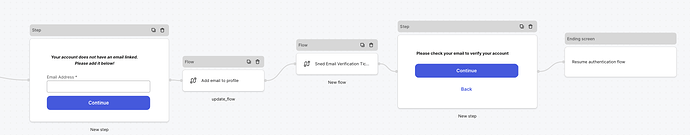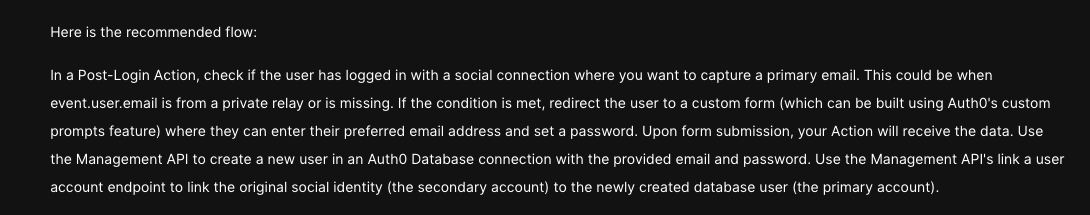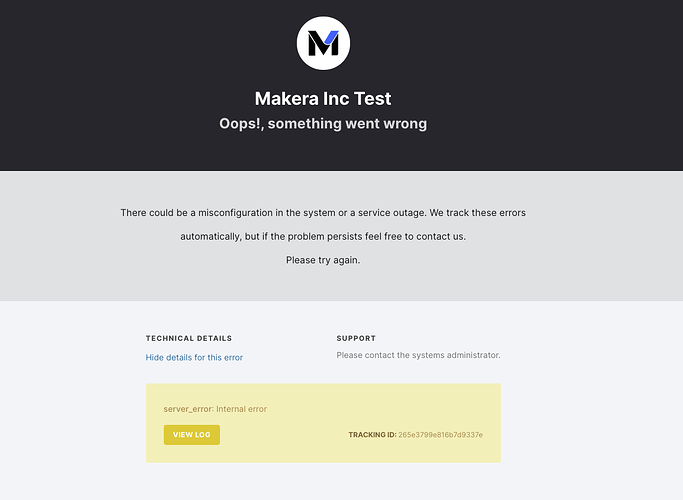I am using Auth0 for single sign-on (SSO), with three projects sharing the same tenant. In all these projects, having an email is mandatory. Users logging in via Auth0 in my projects should always have an email. However, I noticed that Facebook allows account binding via phone number, which means that users logging in through Facebook OAuth in Auth0 may not have an email. I want to enforce a process within the Auth0 login flow that requires users to provide an email if it is missing, rather than handling missing emails separately in each project. How can I achieve this?
Additionally, I want users to verify their email during the Auth0 registration and login process, so that when they are redirected to the project, there is no need to handle verification again. Currently, Auth0 sends a verification email during registration but does not block the redirection; users are redirected to the project URL immediately. If a user does not click the verification email, I still need to verify their email status in each project. I hope to integrate the email verification flow directly into Auth0, such that after registration, users are redirected to a “waiting for verification” page, or during login, if their email is unverified, they are sent to the same page, with the ability to resend the verification email.
These two requirements are related: when a user does not have an email, they should be prompted to provide one; once submitted, a verification email should be sent immediately, and the user should be redirected to the verification-waiting page with the option to resend the email.
So far, I have tried using Actions, Forms, and Flows to manage this, but unfortunately, I have not been successful. Ideally, I would like to handle everything within the Auth0 platform. I would like to know whether Actions, Forms, and Flows can accomplish all the points I mentioned. If it is possible, I would appreciate some references or examples. If not, are there alternative solutions? The only alternative I am aware of is redirecting users from Actions to a custom page to collect emails and handle verification (including resending), but this requires maintaining a separate project. I would prefer a solution that works entirely within Auth0.
I hope to get some guidance.
Thank you.