When i’m using login with google function, i cant’t get the refresh token.
webAuth.authorize({
connection: 'google-oauth2',
connection_scope: 'https://www.googleapis.com/auth/calendar,https://www.googleapis.com/auth/calendar.events',
scope: 'openid profile',
accessType: 'offline',
approvalPrompt: 'force'
}, function(err) {
if (err) displayError(err);
});
And all i get is access_token
I’ve tried to remove access of my app in my google account setting but it doesn’t work.
1 Like
i tried to add param access_type=offline and approval_prompt=force into my url and it work. But when click button login with google in auth0 form, i not see access_type and approval_prompt param. Is it bug from auth0 js?
Hey there everyone!
I feel the most effective way to handle that would be to raise it as a GitHub issue in the library repo so we can work on that directly with the repo maintainers. Once you have the link to it please share it here so we can ping them.
1 Like
I’ve already create a new issue on github:
opened 09:47AM - 31 Aug 21 UTC
closed 12:57PM - 15 Oct 21 UTC
question
### Describe the problem
I follow this link https://community.auth0.com/t/cant-… get-google-refresh-token-using-auth0-js/11756
When i’m using login with google function, i can't get the refresh token.
This is my code:
```
var params = Object.assign(
{
overrides: {
__tenant: config.auth0Tenant,
__token_issuer: config.authorizationServer.issuer,
},
domain: config.auth0Domain,
clientID: config.clientID,
redirectUri: config.callbackURL,
responseType: "code",
scope: 'openid profile offline_access'
},
config.internalOptions
);
var webAuth = new auth0.WebAuth(params);
webAuth.authorize({
connection: 'google-oauth2',
connection_scope: 'https://www.googleapis.com/auth/calendar,https://www.googleapis.com/auth/calendar.events',
scope: 'openid profile',
accessType: 'offline',
approvalPrompt: 'force'
}, function(err) {
if (err) displayError(err);
});
```
This is what i get from api /api/v2/users/{id}:

I check param from authorize request and still get access_type
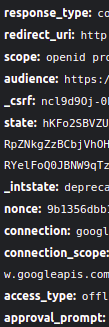
And when i check goolge url redirect from auth0 i don't see the access_type param
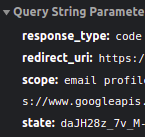
Thank you
Perfect! Let me ping repo maintainers in a minute!
1 Like
Hi, i read that if i am using Auth0 Management API, i can’t get refresh token. But it’s auth0 refresh token, not google oauth2 refresh token, right?
1 Like
When i add state:'' to authorize method, it’s work. I wonder if it has any risks cause i’ve read that state is used to prevent attack?
webAuth.authorize({
connection: 'google-oauth2',
responseType: "code",
state:'',
connection_scope: 'https://www.googleapis.com/auth/calendar,https://www.googleapis.com/auth/calendar.events',
scope: 'openid profile email offline_access',
accessType: 'offline',
approvalPrompt: 'force'
}, function(err) {
console.log(err);
if (err) displayError(err);
});
1 Like
